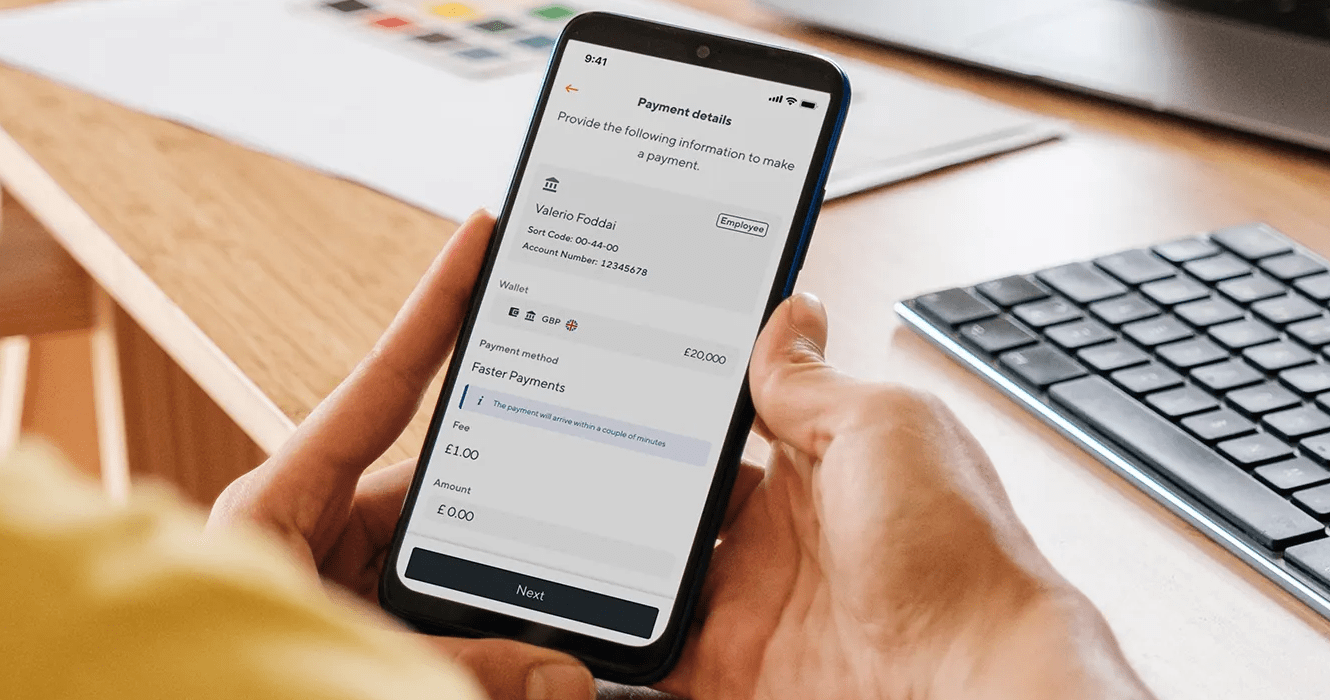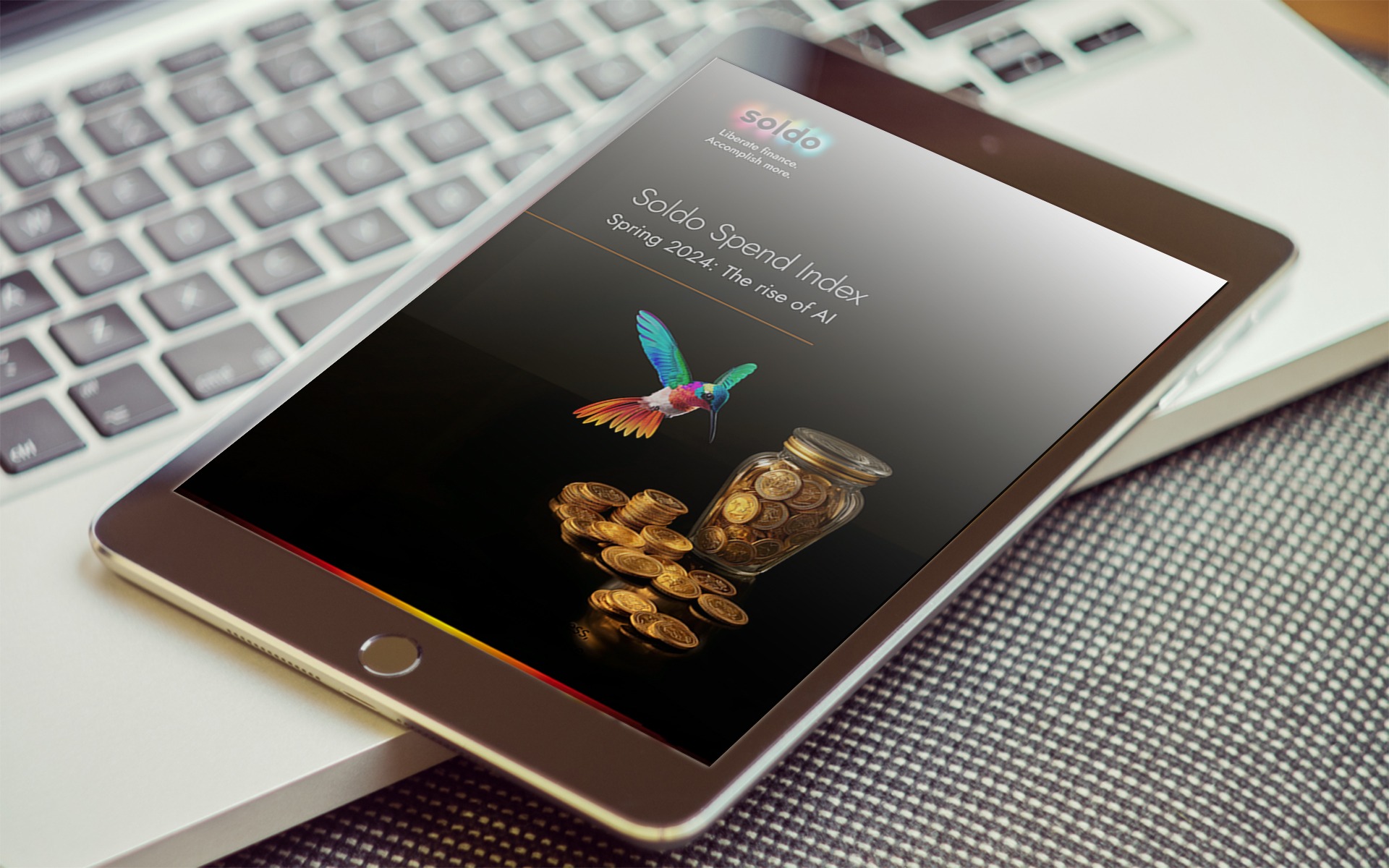We’re now integrated with SAP Concur
We’re excited to announce that customers on our Enterprise plan can now integrate Soldo transaction data into SAP Concur. This provides a better way to give employees access to company money, with trust and control, while keeping tabs on finances within SAP Concur.
Monthly financial admin doesn’t need to be a chore. This integration automates the data transfer process, which saves your finance team the time and effort they’d normally spend copying data between systems. It also reduces the potential for any manual input mistakes, giving you confidence in your data and reporting.
How will this integration help you?
This integration brings together the spending power and control of Soldo Company Cards with the finance management capabilities (such as invoice management) of SAP Concur to deliver a unified experience.
Empower your employees, give them a Soldo Company Card
Employees shouldn’t be expected to use their own money for business purchases. This integration gives companies who use SAP Concur a way of giving their employees access to company money while maintaining control and oversight over spending.
Improve accuracy and prevent errors
You can now automatically see your Soldo transaction data in your SAP Concur account. Instead of having to manually input data, which is open to the potential of inaccuracies and human error, you have automated, reliable data ready to use at your fingertips.
A single, consistent and accurate view of your expense data
It can be tricky to keep track of employee and business spending when you have to switch between lots of different systems and data sets. This integration allows you to create a single source of expense data truth, so you can keep track of spending in one place.
Speed up your reporting
Sync Soldo transaction data with your existing SAP Concur account to give you all the financial data you need for monthly reconciliation. This also helps with detailed reporting and spend analysis so you can identify key trends and patterns as well as opportunities for cost saving.
How does it work?
Joining Soldo with your SAP Concur account, via Bank Feed integration, is simple:
- Contact your SAP Concur representative
- SAP Concur will share the required integration details with us
- We’ll connect the two systems
- We’ll contact you to confirm the integration
If you need help getting set up, we’re happy to support you through this process.
Please note that exported transactions will be assigned to the corresponding employee based on their employee ID specified within Soldo.
Get started today
Now that you know how this integration can support you and how to sync the two platforms together, it’s time to get connecting! For more information, speak to your Customer Success Manager or take a look at our FAQs.