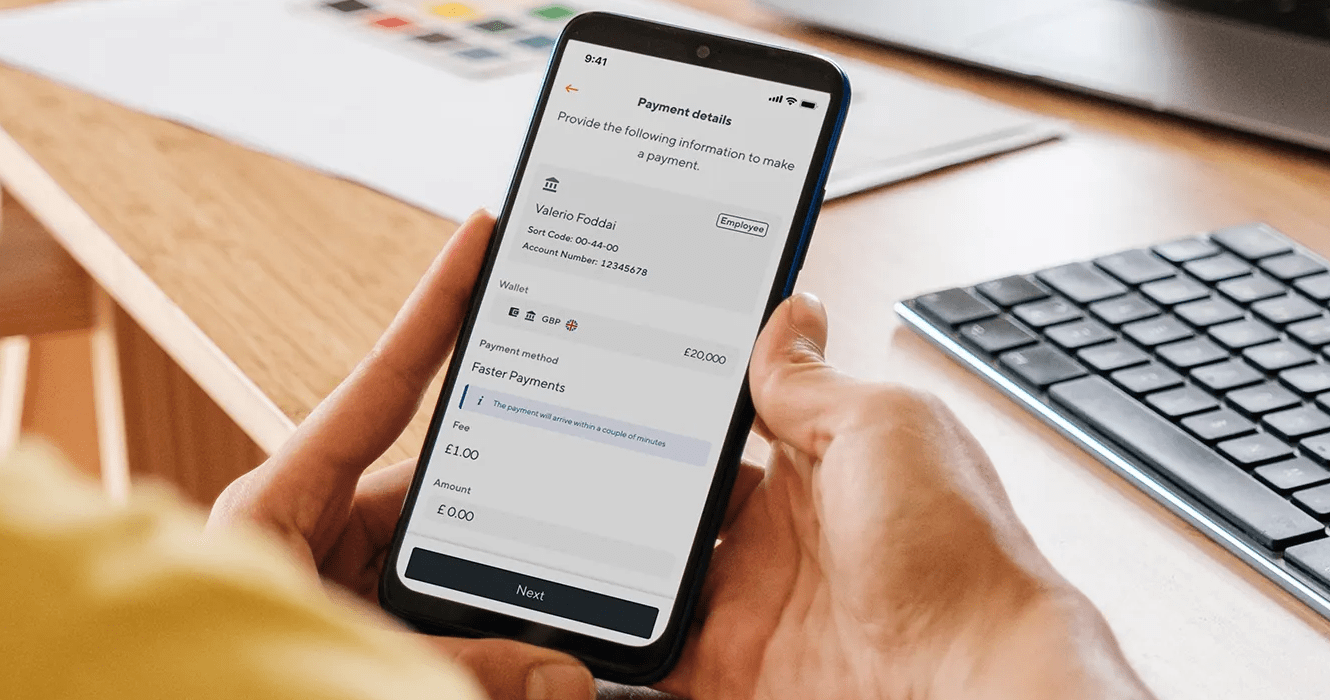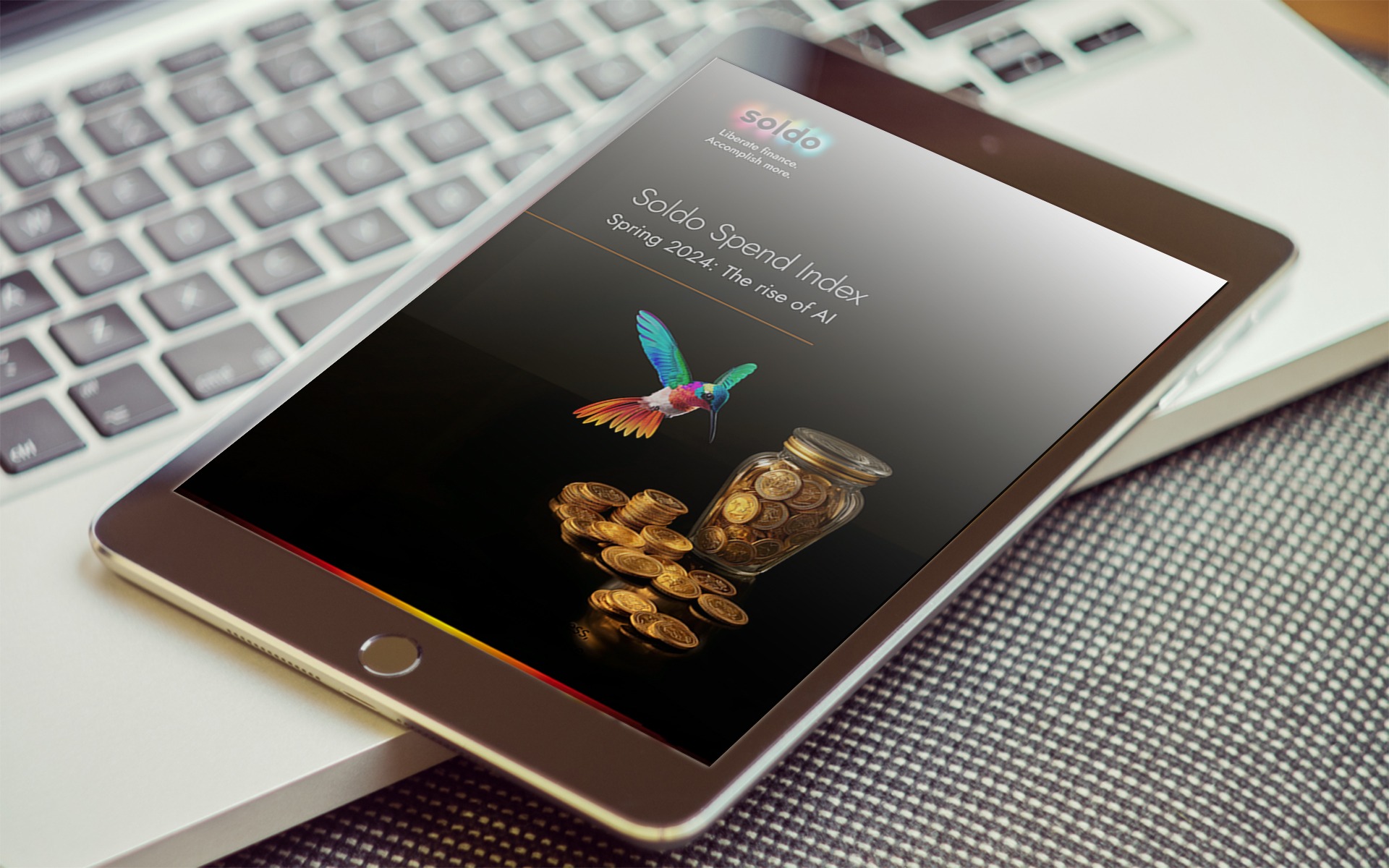Make month-end effortless with our new Sage Accounting integration
It wasn’t too long ago we announced that we had a new bank feed integration with Sage. Now we have an additional integration with Sage Business Cloud Accounting, allowing you to export additional spend data such as receipts, categories, and notes from Soldo into Sage Accounting. With this integration you will also be able to export invoices across into Sage!
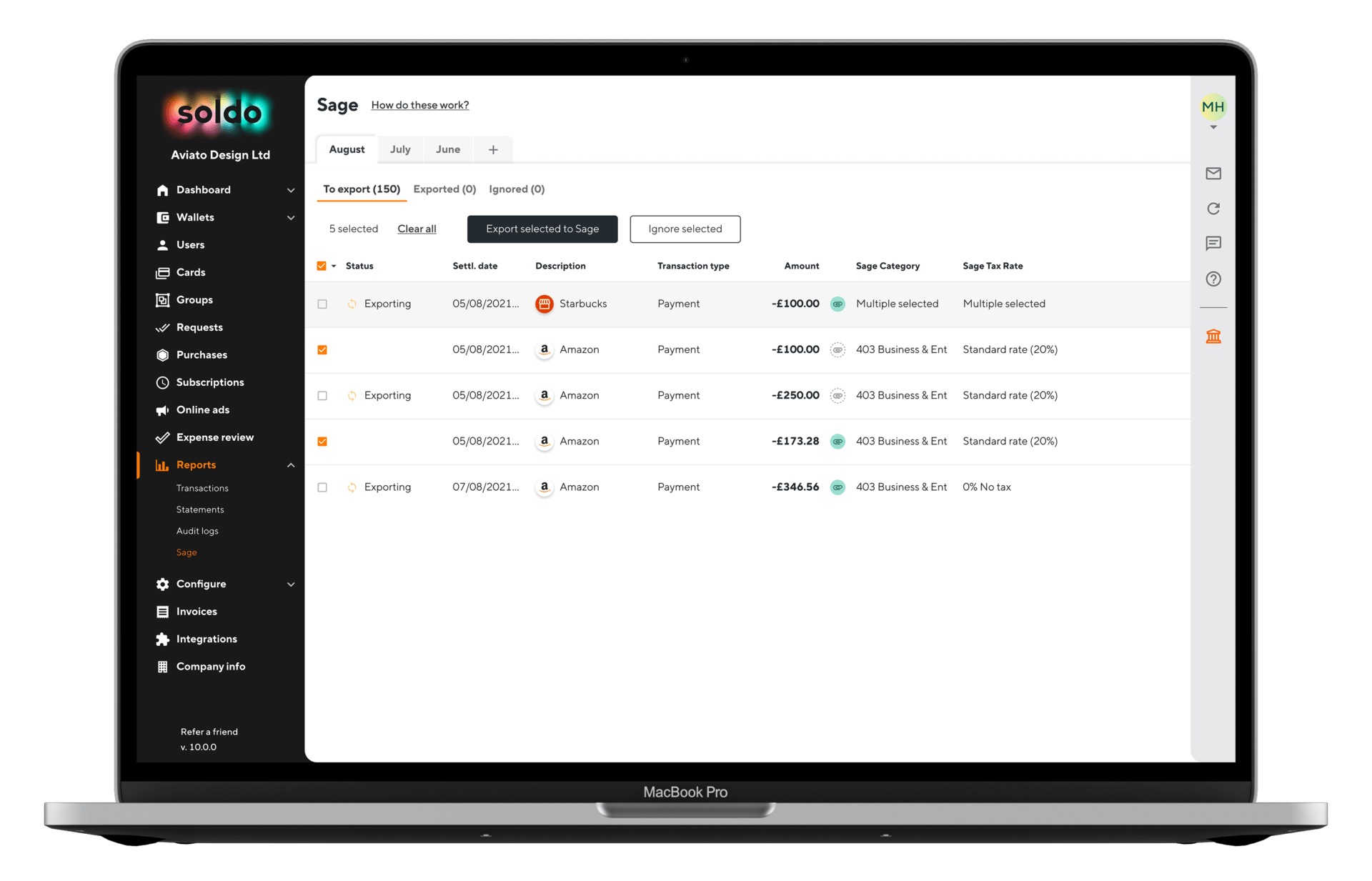
So, let’s look at how it will work and what benefits this integration offers.
How does it work?
This connection works a little bit differently to the bank feed integration. This time, to connect Soldo to Sage Accounting, log in to Soldo and go to the ‘integrations’ section. From here you will see two boxes relating to Sage, one for Sage Accounting and the other for Sage bank feed. Click on ‘Connect’ within the Sage Accounting box.
Transactions can be exported into Sage Accounting in two ways via a ‘Purchase invoice’ or ‘Other payment’. All transactions with an invoice attached will be exported as a Purchase invoice. Customers will be able to export invoices as well as receipts!
However, each base currency transactions with a receipt attached to it or without attachments will be exported as an ‘Other payment’ making month-end even easier!
Now let’s take a look at how you’ll benefit from this integration…
How will it help you?
There are three major perks to integrating Soldo with Sage:
Save valuable time
Think about how much time you spend manually inputting your transaction data into your accounting software. Importing statements isn’t exactly productive work, is it? Connecting Soldo to Sage Accounting automates this process. You can send across all your spend data with the click of a button.
Reduce manual import errors
By integrating Soldo with Sage and streamlining your accounting, you’re ensuring that transaction information is correct and that you can trust it 100%. And on top of that, it’s a lot less admin work.
Easily reconcile your expenses
Now you can easily reconcile your expenses with your transaction statements with the click of a button. If you are using the bank feed, your transaction data will automatically sync with your Sage Accounting platform, and you can easily reconcile your expenses against the bank statement lines within Sage.
The bank feed integration will continue to work as it currently does with Sage Business Cloud Accounting and if you haven’t connected it yet, you can do so via your Sage Business Cloud Accounting platform. Take a look at our blog on the Sage bank feed here.
Get started today
Log in to Soldo and connect Sage Accounting now.