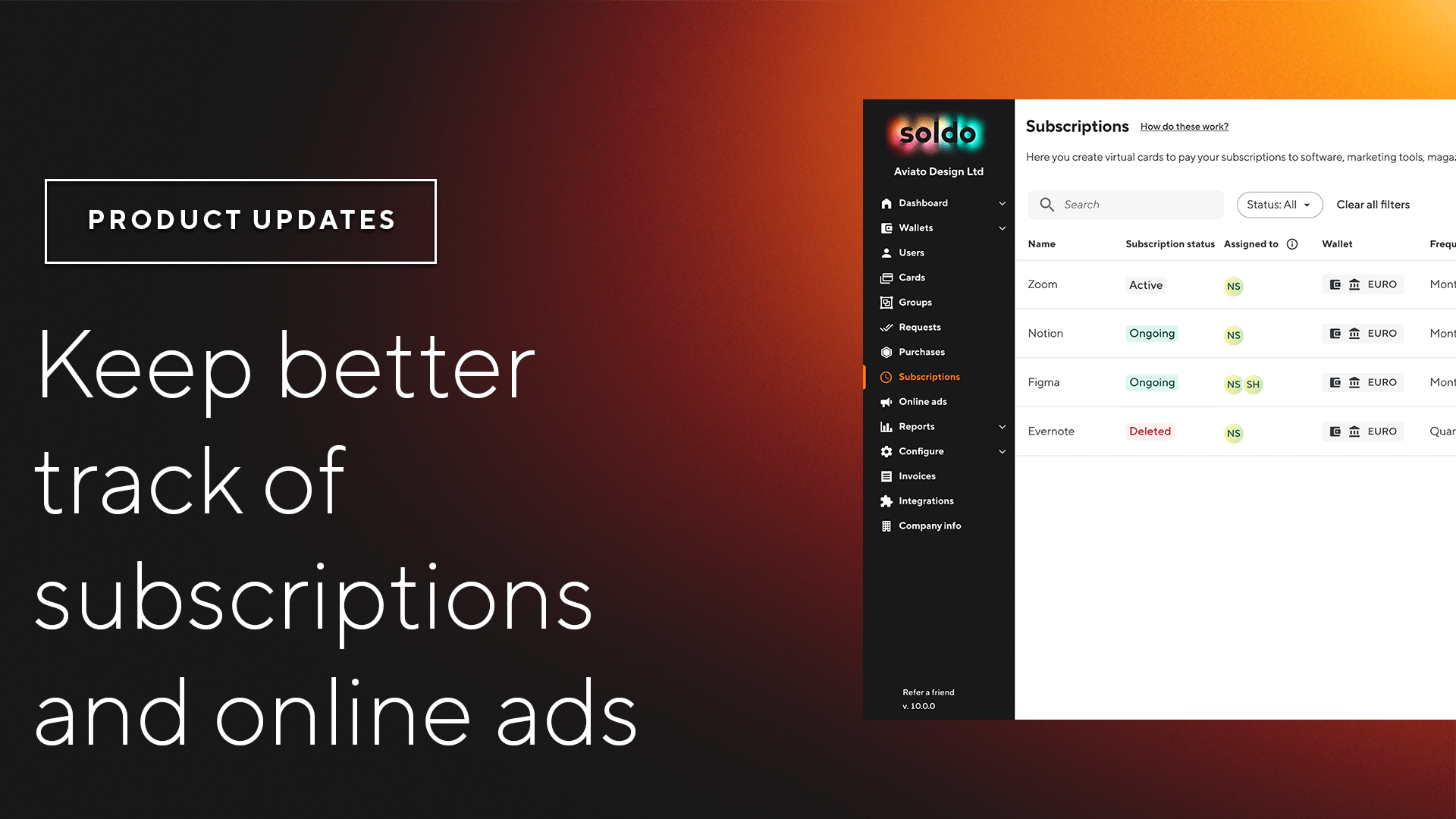Keep better track of subscriptions and online ads
We know that without this oversight, subscription and online ad costs can quickly get out of hand and even lead to duplication.
Forecasting becomes harder when you don’t know how much your supplier costs could be – especially as some of those will be fixed, variable- or usage-based, and the frequency changes.
Then you need to know who is using which subscription, and whether they’re still actively using the subscription – and if not, you might be paying for something that isn’t being used.
There are also the logistics of how you enable employees to pay for their subscriptions and online ads. Card details are often shared within a business to mitigate this, or a department/company card is used.
And if you work in finance, you may find yourself constantly chasing employees for receipts or invoices concerning these payments.
Our new functionality will help you solve these dilemmas. Let’s dive in.
1. Create dedicated virtual cards for your subscriptions and online ads
Once the request and approval for a new subscription or online ad has been confirmed offline, admins can log in to the Soldo web console and ‘create’ a new subscription or online ad to track. A virtual card is instantly generated and can be assigned to the requestor to use straight away.
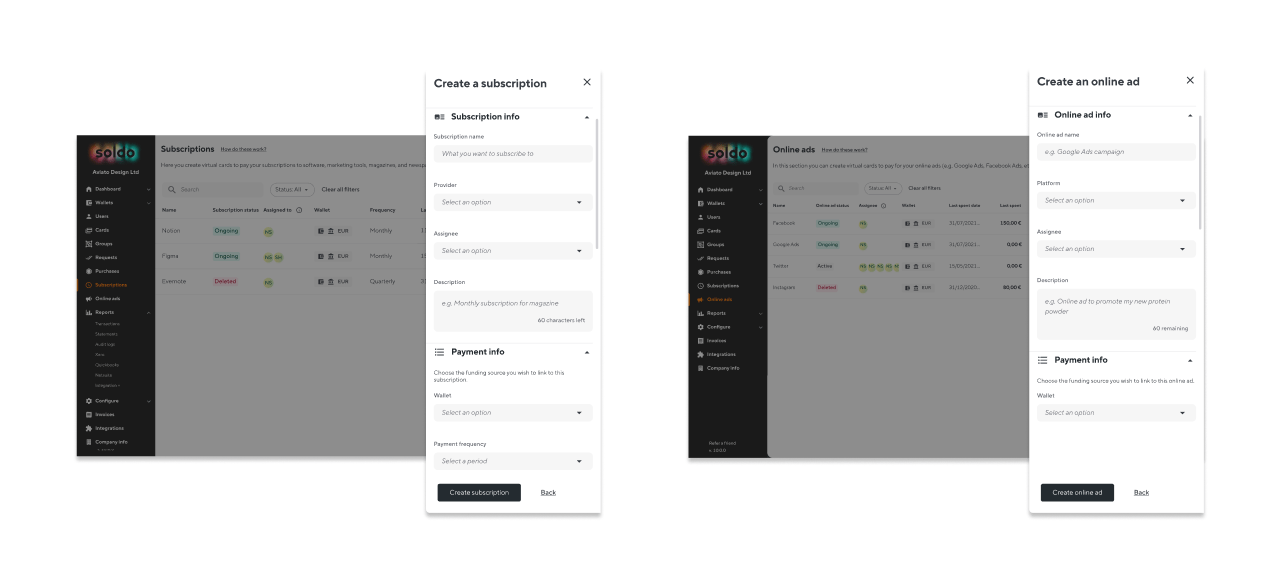
2. Track your subscriptions and online ads closely
With our new subscription and online ad dashboards, you get a complete overview of which subscriptions are active, ongoing, and deleted. You can see spend per supplier, date of the last payment, and amount.
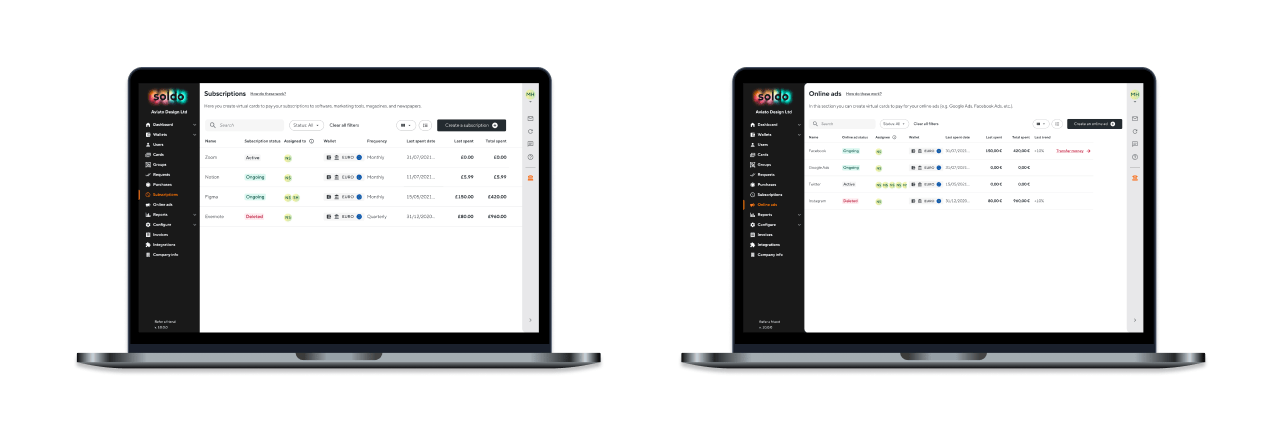
We have also gone one step further and have given you a breakdown of all activity per subscription or online ads platform. You’ll have a clear view into how much has been spent, the date of each transaction, and which payments are missing crucial information such as receipts.
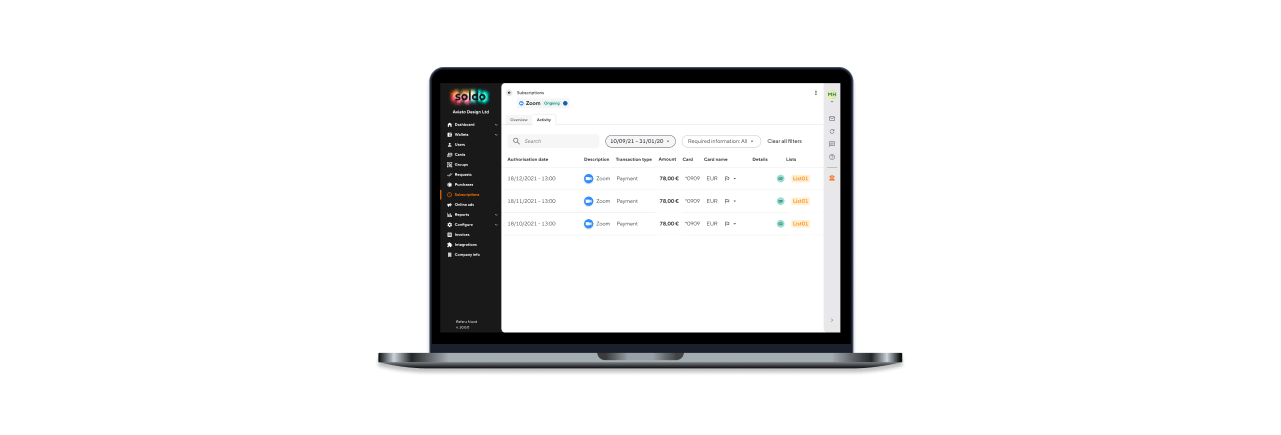
3. Stop sharing card details for good
Gone are the risky days of sharing card details. Once a subscription or online ad is created in Soldo, the corresponding virtual card is instantly generated. The employee assigned to the subscription or online ad will receive an email alert, so they can then log in to the web console and activate the card for use.
Whilst they are using the console, they can also add additional information to the subscription description. They can easily set up their subscription or online ad campaign using these new card details – it will be up and running in no time!
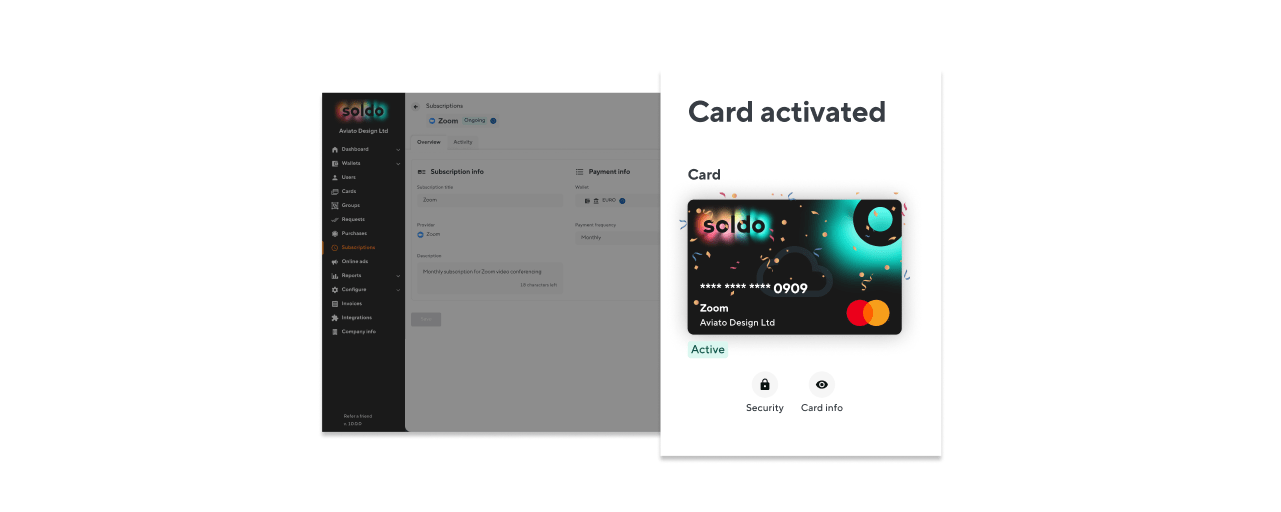
4. Don’t forget about reminders and auto top-ups!
There is already the ability to do this within the Soldo web console, but it works perfectly with our new functionality. Reminders and auto top-ups help make sure you don’t have to chase employees, and that you have enough funds in your wallet to pay for your subscription and online ads.
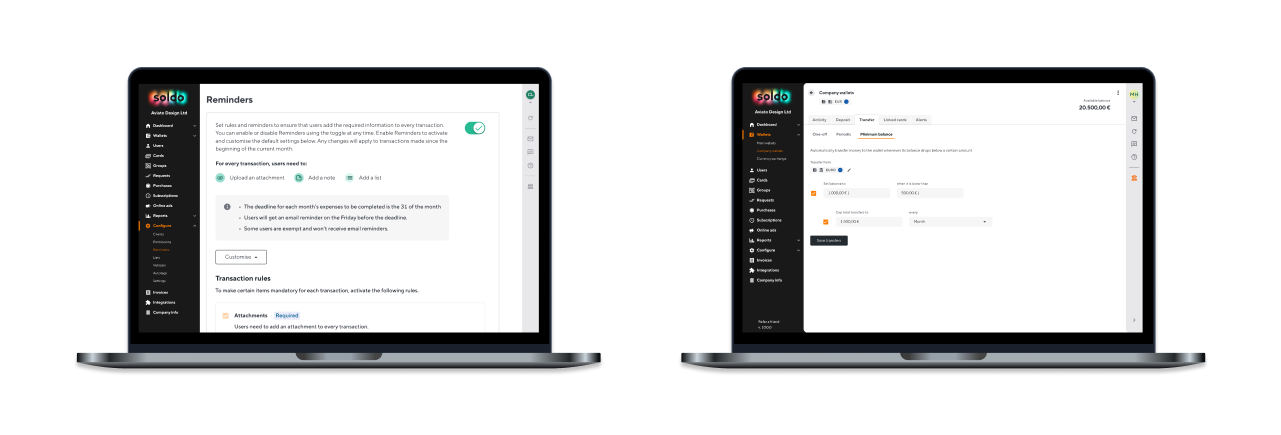
5. And report your subscriptions and online ad costs
You will also be able to download a report of all your subscriptions and online ad transactions from the reporting section, specifically under ‘payment method’.
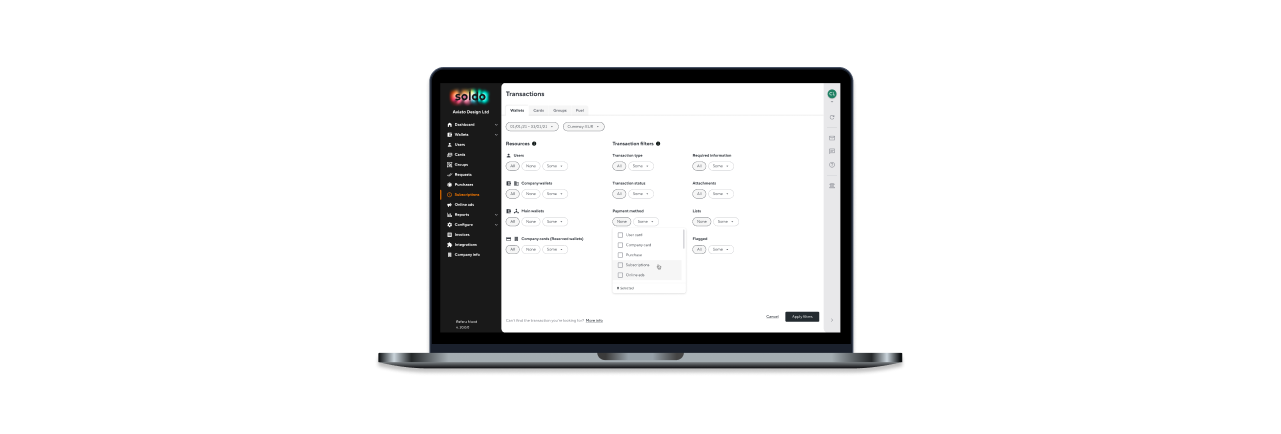
Let me guess – you use Slack, Figma, Adobe, Google or Microsoft, and you have ads available via Google Ads, Facebook, and LinkedIn… and keeping track of them all is a challenge.
With this new functionality, managing your budgets for these just got easier. You will have complete visibility over your digital spend, secure access to card details, and more control over spending… all in one place!